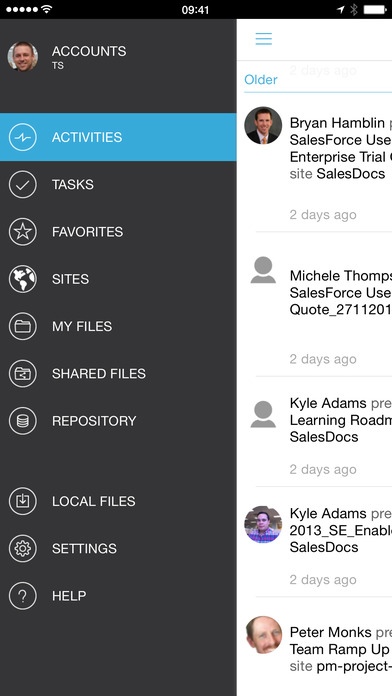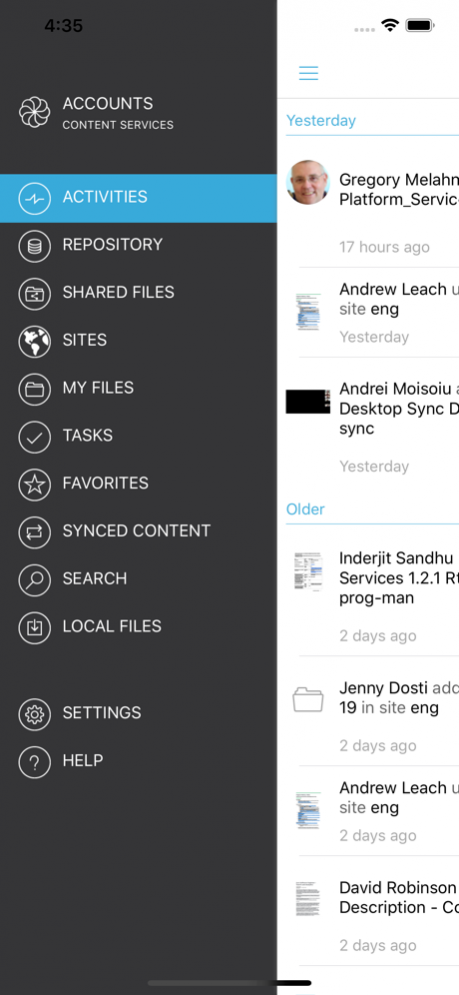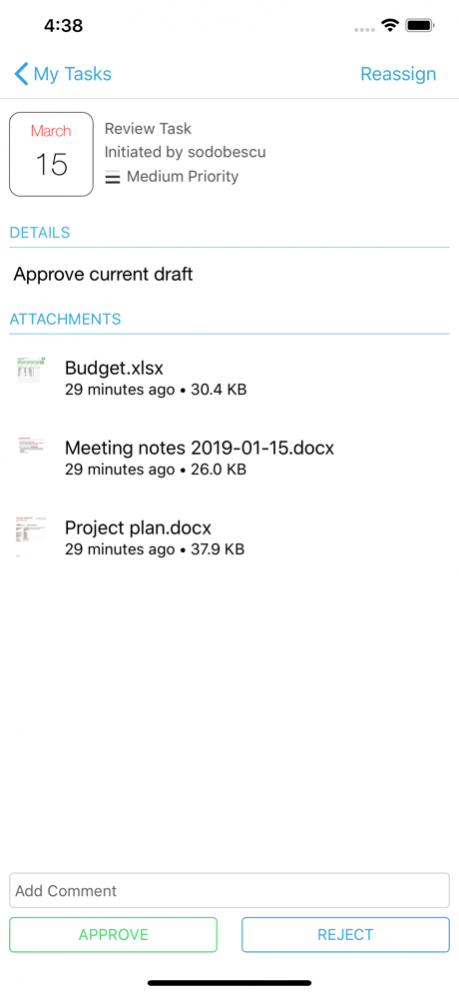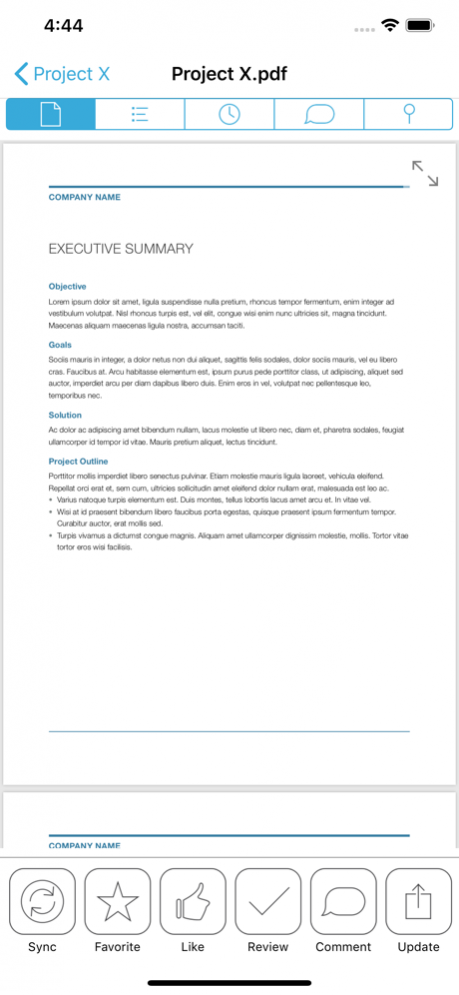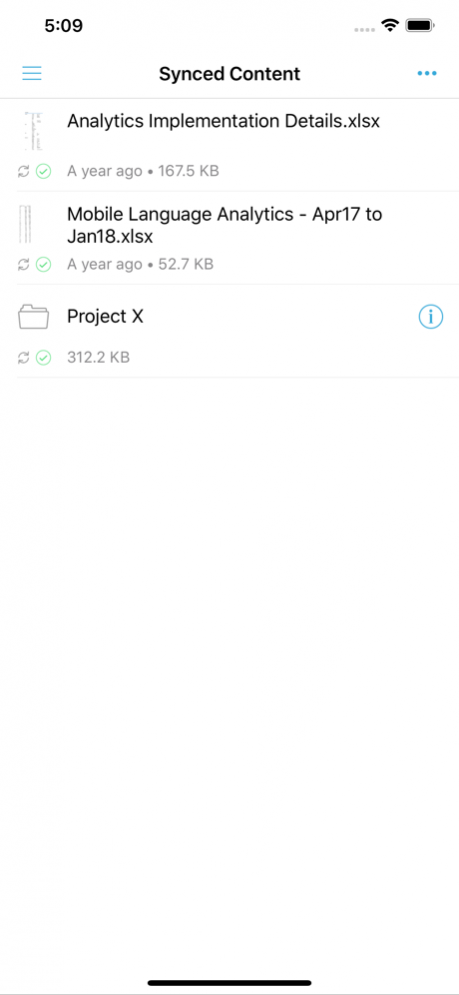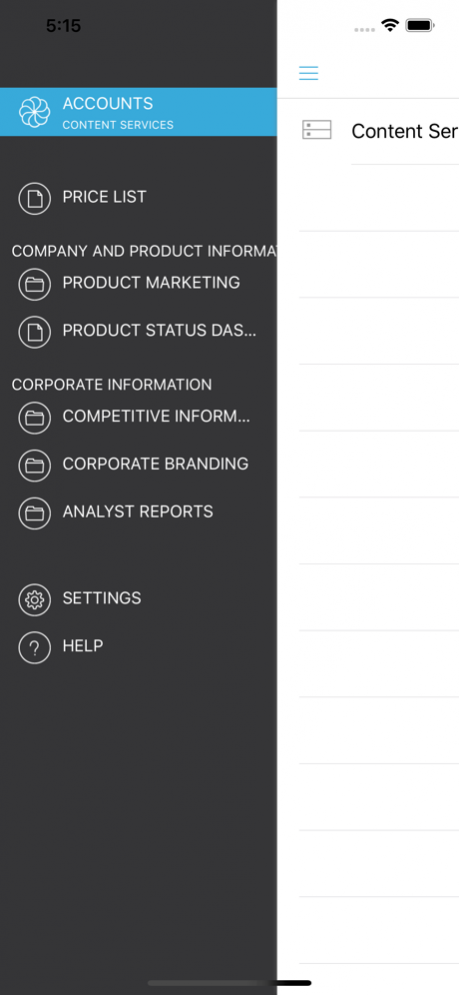Alfresco Content Services 2.8.1
Free Version
Publisher Description
Alfresco Mobile connects to Alfresco Content Services* and Alfresco Content Services in the Cloud*.
With Alfresco Mobile you can:
• Create new folders
• Upload documents
• Search for documents and folders
• Sync files and folders for offline access
• Work with your files in Microsoft and Adobe apps
• Capture images, video, and audio
- And see their geo location
• Send documents for review and approval**
• See your tasks**
• Comment on documents
• Email files
• Join and favorite sites
Other useful things you should know:
• Use video mirroring to present on an external display or projector
• Use full-screen view to present right from your device
• Share files with other devices with AirDrop
Securely:
• Connect to your Alfresco repository using your Alfresco log-in or SSO credentials***
• Manage user access with existing server permissions
• Safely exchange data over HTTPS
• Protect your data with Full time AES-256 data encryption option****
• Set a passcode and enable Touch ID on compatible devices ****
• MDM ready for MobileIron AppConfig, Apple Configurator and AirWatch
* Alfresco 4.2 and above required
** Alfresco on premise only
*** Requires SAML Single Sign-on (SSO) for Alfresco Content Services installed on the server
**** Data Protection and File Restrictions available to users of Alfresco Content Services Starter, Business and Enterprise editions (Cloud and on premise). Data is always encrypted, decrypted only for access.
Apr 20, 2022 Version 2.8.1
Bug fixes and improvements.
About Alfresco Content Services
Alfresco Content Services is a free app for iOS published in the Office Suites & Tools list of apps, part of Business.
The company that develops Alfresco Content Services is Alfresco Software, Inc.. The latest version released by its developer is 2.8.1.
To install Alfresco Content Services on your iOS device, just click the green Continue To App button above to start the installation process. The app is listed on our website since 2022-04-20 and was downloaded 13 times. We have already checked if the download link is safe, however for your own protection we recommend that you scan the downloaded app with your antivirus. Your antivirus may detect the Alfresco Content Services as malware if the download link is broken.
How to install Alfresco Content Services on your iOS device:
- Click on the Continue To App button on our website. This will redirect you to the App Store.
- Once the Alfresco Content Services is shown in the iTunes listing of your iOS device, you can start its download and installation. Tap on the GET button to the right of the app to start downloading it.
- If you are not logged-in the iOS appstore app, you'll be prompted for your your Apple ID and/or password.
- After Alfresco Content Services is downloaded, you'll see an INSTALL button to the right. Tap on it to start the actual installation of the iOS app.
- Once installation is finished you can tap on the OPEN button to start it. Its icon will also be added to your device home screen.